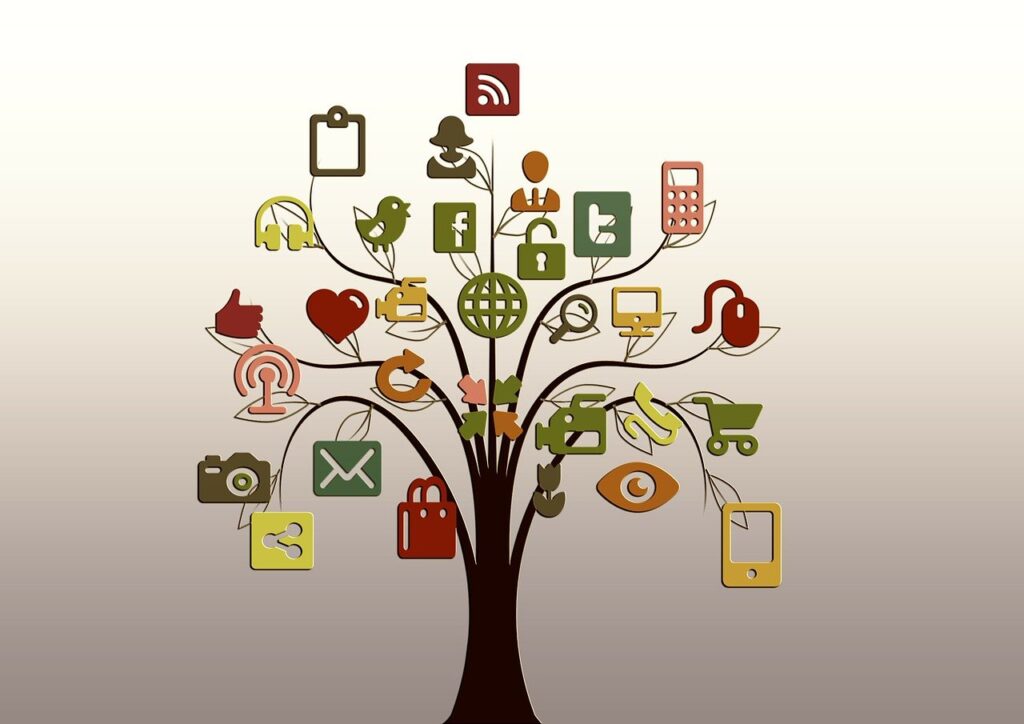
Before you dive into analyzing metrics and measuring performance, it’s crucial to lay a solid foundation. Successful digital marketing campaigns don’t start with analytics they start with strategy. If you want to truly understand what’s working and what’s not, your campaign must be structured in a way that allows accurate measurement from day one.
Successful digital marketing campaigns don’t start with analyticsthey start with strategy. Building strong data-driven marketing strategies ensures your campaigns are structured for accurate measurement from day one.
There are three essential steps you should take before launching your campaign:
- Set SMART goals
- Understand vanity vs. actionable metrics
- Install and configure Google Analytics
Let’s explore each of these in depth.
1. Set SMART Goals
You can’t measure success unless you define what success looks like. Without clear objectives, you’re flying blind and your analytics won’t mean much. That’s why it’s essential to create SMART goals, a framework that ensures your targets are crystal clear and measurable.
SMART stands for:
🔹 Specific – Be clear about what you want to achieve
🔹 Measurable – Your goal must have quantifiable results
🔹 Achievable – Set realistic, attainable targets
🔹 Relevant – Align goals with your business objective
For example:
This goal is specific, measurable, realistic, tied to a business outcome, and time-bound. It’s the kind of goal that lets you easily track performance and make adjustments mid-campaign if needed.
2. Know the Difference Between Actionable Metrics and Vanity Metrics

One of the biggest mistakes marketers make is focusing on vanity metrics numbers that look impressive but don’t show whether your marketing is delivering results. Instead of focusing on surface-level numbers, marketers should track actionable engagement metrics that reflect real user behavior and business outcomes.
Some common vanity metrics include:
- Total followers on social media
- Number of pageviews
- Email subscribers
- Total likes or impressions
These figures might make you feel good, but they don’t always translate into real business growth. Just because you have 10,000 followers doesn’t mean those followers are engaging, buying, or converting.
Instead, focus on actionable metrics that impact your bottom line, such as:
3. Set Up Google Analytics (GA4)
To effectively track and measure your digital marketing performance, you need a robust analytics platform and that’s where Google Analytics 4 (GA4) comes in. It gives you access to comprehensive data on how users interact with your website and allows you to set up custom events, funnels, and goals.
GA4 allows you to monitor user behavior, conversions, and events, helping you track performance across your website more accurately.
How to Set Up Google Analytics:

Here’s a simplified setup process:
- Sign in or create a Google account
- Create a new GA4 property in Google Analytics
- Set up your data stream (typically your website)
- Install the GA4 tracking tag on your website either via Google Tag Manager or directly in your website’s header
- Enable enhanced measurement for automatic tracking of scrolls, clicks, video views, etc.
- Link GA4 to Google Ads, Search Console, and other tools for deeper insights
Once GA4 is live, you’ll have access to essential data like traffic sources, conversion paths, event tracking, and more. This is vital for evaluating campaign success in real time.
Final Thoughts
Before launching any campaign, taking time to strategize, set meaningful goals, and establish your tracking tools will set you up for measurable, trackable success. Remember analytics aren’t just about numbers. They’re about translating data into decisions that grow your brand and bottom line.
Next up, we’ll explore the key performance metrics every marketer should monitor to measure digital marketing success effectively.